How to set up datum position on Ecoline
Sommaire
- 1 Introduction
- 2 Étape 1 - Prepare Square End Profile
- 3 Étape 2 - Run Datum Tests on Square-end profile
- 4 Étape 3 - Check Gripper positions in Flowops Database
- 5 Étape 4 - Choose 3 test profiles with different gripper positions
- 6 Étape 5 - Run datum tests on all 3 profiles
- 7 Étape 6 - Check X position is the same on all 3 profiles
- 8 Étape 7 - Adjust Offset Parameter for mitres
- 9 Étape 8 - Run Datum Tests on Arrow head End Profile
- 10 Commentaires
Introduction
When an Ecoline is commissioned, the positional accuracy needs to be set up.
These are also useful tests to check if the machine is maintaining positional accuracy
Étape 1 - Prepare Square End Profile
Cut 3 lengths of outerframe around 1000mm longÉtape 2 - Run Datum Tests on Square-end profile
Run 3 tests on the same piece spaced apart by 20mm. Make sure the machine is reinitialised and redatums between each run.
This allows you to see if the position of the holes drifts along the bar
Aim to place the holes at least 400mm in from the bar end
See WinMulti - Datum Test for full instructions
End goal is to produce repeatable datum holes at the correct position from the end of the bar
Étape 3 - Check Gripper positions in Flowops Database
All gripper positions should be greater than 20 and less than 55
Étape 4 - Choose 3 test profiles with different gripper positions
Usually -
A - Slim Outer frame
B - Large Outer Frame
C - Door Profile
Cut \ / pieces around 1000mm
Étape 5 - Run datum tests on all 3 profiles
Run the test at the same position on all 3 profiles
Étape 6 - Check X position is the same on all 3 profiles
If the position is varying, this highlights a gripping / measuring problem
Check
- Laser focus and alignment
- G axis Datum position
- Y axis datum position
- Speed of infeed pull is steady and slow
- Gripper slipping (blunt)
Étape 7 - Adjust Offset Parameter for mitres
The position can be adjusted with the parameter
ecoMitreAdjust
After adjustment, run the tests again
Étape 8 - Run Datum Tests on Arrow head End Profile
Run the tests again with arrowhead end on the test pieces.
If the position is different to the square-end, the position can be adjusted with the parameter
ecoArrowAdjust
Draft

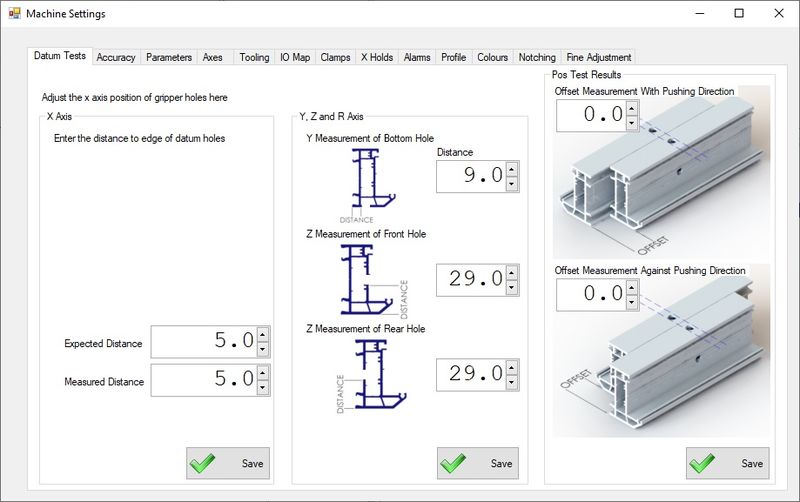
 Français
Français English
English Deutsch
Deutsch Español
Español Italiano
Italiano Português
Português